Suspect You Have Malware? Here Are 3 Tips To Confirm
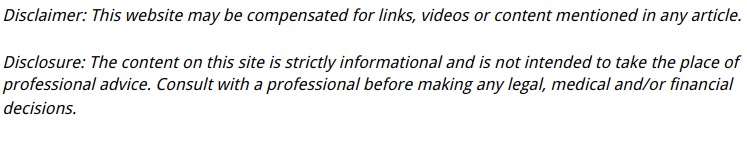

As the internet grows and more and more users come online worldwide, there is an increasing number of opportunities for cybercriminals to take advantage of computer systems. As the world becomes more dependent on the online environment, there has been a massive increase in malware and other activities globally.
There was an estimated 420,000,000 malware lurking on the internet by 2015, and more coming daily.
With so many ways out there to exploit vulnerable systems and steal data and information, we need to make sure that we are able to recognize malware in our systems and to be able to start the virus removal process.
Unlike with other PC repair services, virus removal, and virus clean up can be done at home, and by yourself as long as you have the knowledge of where to look. Unlike computer repair which may require a specialist, a basic understanding of what to look for can help in removing malware.
Here are some of the best ways to tell if your system has been infected:
- Frequent Crashes
If your system or some of your programs crash constantly, it can be a clear warning that something is not working properly, and you should look into it. There are two things that generally cause these issues: A technical issues between software and/or hardware, or a malware issue.
If it’s a technical issue, multiple programs that conflict with each other can lead to crashes. Registry keys that have not been removed can slow down and crash a system, as well.
For malware, simply run a complete scan with a good, well rated, antivirus or spyware product. You should always have a reliable security solution on your computer. - Odd Messages/Programs Starting Automatically
These are warning signs that should make you suspicious, especially if you don’t have many programs that start automatically on your system. If any of these happen, restart the computer, and pay close attention. Try to catch the name or the cause.
Some things to be suspicious of are: Programs opening and closing automatically, strange windows in the booting process, a loss of access to some of your drives, and Windows shutting down without reason.
This issue might require a complete system wipe to get the best virus removal results. - Slower Computer Suddenly
Malware has the annoying tendency of slowing down your operating system, internet speed, or the speed of your applications. If you notice something like this, and you’re not using any resource-heavy programs, check for hardware issues first.
Things like a lack of RAM memory, a fragmented system, or other issues related to hardware can cause these issues. If you’ve thoroughly checked these already, then consider the possibility of a malware infection.
Virus removal is a simple thing once you’ve pinpointed that its the cause, so make sure you do your research and find out what you need to do to narrow it down.